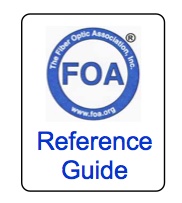
Troubleshooting The Most Common Problems In FTTH PON Network
Vladimir Grozdanovic
In PON FTTH networks, the most common problems are as follows:
• ONU failure to go online,
• Problems with frequent internet disconnections, and
• Problems with slow internet access.
These issues are a result of problems in one of the PON segments (OLT, ODN, ONT), equipment in the core network, and user equipment and its home network. This paper is dedicated to the issues in the active PON segments.
ONU failure to go online
In the following table, we can see the issues related to OLT and ONT that cause the occurrence of ONU failure to go online.
|
OLT |
There is a problem with one or more ONT |
The problem with the distance between the OLT and ONTs |
|
Authentication problem |
||
|
The ONU is deactivated |
||
|
All ONTs on the same PON port has this problem |
PON port is disabled |
|
|
There is a problem with the slot for SFP or SFP |
||
|
All ONTs on the same service board has this problem |
There is a problem with the service board or slot of service board |
|
|
ONT |
Problems with the hardware of the ONT |
The LEDs of ONT don`t work, when ONT is powered on. |
|
Problem with optical modul |
||
|
Problem with power supply |
||
|
Authentication conflicts |
Problem with SN and password |
|
|
Incorrect PON port |
The ONU is connected on the incorrect PON port |
|
|
Rogue ONT |
The ONT randomly or continuously emits signals |
The problem with the distance between the OLT and ONTs
The default distance between OLT and ONTs is from 0 to 20 km. FTTH PON networks are generally built within a 20 km range. However, there are rare situations when FTTH PON is deployed at distances greater than 20 km (maximum logical distances are 60 km for GPON and 100 km for XG(S)-PON). This requires special configuration on the OLT - it is necessary to set the minimum and maximum distance on specific PON ports. If the ONT is located at a distance greater than 20 km from the OLT, and its PON port is not configured for that distance, the ONT cannot connect to the OLT.
Authentication problem
Authentication problem arise when there is a discrepancy between the ONT's SN and password and the SN/password configured on the OLT. Consequently, the ONT cannot connect to the OLT. To resolve this problem, configuration on the OLT is required - the "modify" command is used to enable changes to the SN/password.
PON port is disabled
A problem may occur if the PON port is mistakenly disabled. When the PON port is disabled, there is no optical signal, which is one of the signs indicating this issue. It is necessary to check the status of the PON port on the OLT, and if that is the case, enable the PON port.
Problems with the hardware of the OLT
One of the issues on the OLT can be related to the slot for SFP or SFP. This problem can prevent ONTs from establishing communication with the OLT. It can be resolved by using another SFP or slot on the service board. If the ONT connects to the OLT in this case, the issue lies with the SFP or slot.
Similar hardware issues on the OLT include problems with the service board or the slot for the service board. These problems affect a large number of ONTs. By replacing the slot or service board, we can resolve the problem.
Problems with the hardware of the ONT
There are two main problems with the hardware of the ONT.
The first possible issue is that the ONT has no power or there is an issue with the power supply or its adapter. This can be easily identified by checking the power indicator on the ONT; if there is no power, the LED won't light up. This can be easily resolved by swapping the power source or adapter.
The second problem could be the optical module on the ONT. We can observe the power supply indicator on the device (the POWER LED is green), but the PON LED is red. There are two additional issues with the optical module: low Tx optical power and poor Rx sensitivity. When the ONU has low Tx optical power, it cannot connect to the OLT because the optical power on the OLT is insufficient for establishing a connection. If the ONU has an issue with Rx sensitivity, it cannot detect the correct optical power, preventing it from connecting to the OLT. This problem requires replacing the ONT device.
Authentication conflicts
This type of issue arises when there is already an ONT with the same SN and/or password on the FTTH network. As a result, the new ONT cannot connect to the OLT. In this situation, the OLT generates an alarm to notify that there is already an ONT with the same SN and/or password on the network. The problem is resolved by replacing the ONT device.
Incorrect PON port
Connecting the ONT to the wrong PON port prevents it from establishing a connection with the OLT. This occurs during reconstruction or changes to the FTTH network when, by mistake, the ONT ends up on the wrong PON port. The issue is resolved by connecting the ONT to the correct PON port. Additionally, specialized instruments are available to identify the ID and expedite the troubleshooting process.
Rogue ONU
A rogue ONT is an ONT that continuously or randomly emits a signal. Because the rogue ONT does not transmit in the correct time slot, other ONTs on the same PON port cannot communicate with the OLT.
The OLT detects the presence of a rogue ONT and immediately generates an alarm. Most OLTs can isolate the rogue ONT to resolve the issue. However, if this is not possible, upon receiving an alarm about the existence of a rogue ONT, it is necessary to remove it from the network to enable normal communication between the OLT and all ONTs on that PON port. Additionally, specialized instruments facilitate the detection and quick resolution of rogue ONT issues.
Problems with frequent internet disconnections
This type of problem can be the cause of issues with user’s devices (router, switch, PC, etc), ONT, OLT, or upper-layer devices (BRAS, aggregation switch, router, and UTP or optical cables). Certainly, let's focus on issues related to ONT and OLT.
|
ONT |
Problems with the hardware |
|
Problems with wireless network |
|
|
Problems with IP address |
|
|
ONT |
Problems with the hardware |
|
Problems with packet loss |
Problems with ONT
If this type of problem exists on all user devices for a single user, then the cause of the issue is the ONT. There are three possible problems: a hardware problem with the ONT, an issue with the IP address, or a problem with the ONT's WiFi signal.
Hardware problems with the ONT are easily resolved by replacing it. Issues with the IP address assigned to the ONT can be quickly addressed by changing that IP address. Subsequently, it is essential to analyze why the problem with the IP address occurred in the first place.
The issue with the WiFi signal is a big topic. The problem could be ONT hardware, a large number of connected users, interference from other devices, etc.
Problems with OLT
Hardware issues on the OLT leading to this problem are very rare. Hardware problems include issues with SFP or the SFP slot (when the problem is with all ONTs on the same PON port), problems with the service board or the slot for service board (when the issue is with all ONTs on the same service board), and issues with the chassis or power supply of OLT (when the problem involves all ONTs on the same OLT). These problems are resolved by replacing the respective hardware components.
If the hardware of OLT is functioning correctly, but there is still this an issue on all ONTs connected to the same OLT, a potential problem may lie in the OLT configuration. Packet loss can occur due to incorect configuration of the OLT-aggregation switch link, high traffic volume on the upstream port, or the occurrence of a network loop causing MAC address flapping. The issue is resolved by correcting the previously entered configuration on the OLT.
If this problem occurs across multiple OLTs, then the main issue lies in the upper-layer device (BRAS, aggregation switch or router, and UTP or optical cables).
Problems with slow internet access
This type of problem can be the cause of issues with the user’s devices (router, switch, PC, etc), ONT, OLT, upper-layer devices (BRAS, aggregation switch, router, and UTP or optical cables) or insufficient internet speed for proper service operation. Certainly, let's focus on issues related to ONT, insufficient internet speed for proper service operation and OLT.
|
ONT |
Problems with the hardware |
|
Low WiFi signal strength |
|
|
OLT |
Problems with the hardware |
|
Problems with configuration |
|
|
Problems with packet loss and unknown traffic |
If one user has a problem with slow internet access on all devices, the issue lies with the ONT or insufficient internet speed for proper service operation.
Problems with ONT
If there is an issue with slow internet access on all user devices for a particular user, the problem lies in the ONT. The issue could be the ONT hardware, a large number of connected user devices, a low WiFi signal strength, etc.
Hardware problems with the ONT are easily resolved by replacing it. If the user has a large number of devices connected to the ONT, and they are used at the same time, there is a problem. The solution is for the user to buy a higher speed from the ISP.
A very common problem with users is wireless connectivity. The wireless network is affected by many factors - distance from the ONT, obstacles in the house, other devices that operate on the same frequencies, etc. The ONT often does not have a signal strong enough to cover the area the user wants. It can be solved by introducing an extra router. There are situations where the ONT runs at 2.5 GHz, and the user expects internet speeds higher than 100 Mbps. The solution is to replace the ONT with a dual-band model.
Insufficient internet speed for proper service operation
If the user selects an inadequate internet speed for specific services they desire, they will experience constant issues.
Residential users should choose the appropriate Internet speed depending on their activities on the Internet (mail, youtube, Facebook, VR, ...) and the number of users in the house. If we watch SD movies, we need a minimum speed of 3 Mbps, HD requires 5 to 8 Mbps, while UHD 4K requires a minimum of 25 Mbps. If we use one-on-one chat on Skype, the required Internet speed is from 30 to 100 kbps. For video calls, we have to Internet speed of about 8 Mbps. Typical Internet speeds and Internet speed values for video streaming are shown in the next two tables.
Recommend Internet speeds:
|
Music streaming |
1 Mbps |
|
|
From 1 to 5 Mbps |
|
Web browsing |
5 Mbps |
|
Social media (Facebook, Instagram, Twitter, etc.) |
10 Mbps |
|
Video calls (Skype, Zoom, FB Messenger, etc.) |
From 5 to 10 Mbps |
|
Video streaming (Netflix, Apple TV+, etc.) |
From 10 Mbps (HD) to 35 Mbps (UHD – 4K) |
|
Online gaming (Diablo 3, Counter-Strike, etc.) |
From 25 Mbps to 75 Mbps |
|
Downloading files (uTorrent, uGet, etc.) |
From 5 Mbps to 50 Mbps |
Recommend Internet speeds for video streaming:
|
Streaming service |
SD (750p) |
HD (1024) |
UHD (4K) |
|
Netflix |
3 Mbps |
5 Mbps |
25 Mbps |
|
Amazon Prime |
1 Mbps |
5 Mbps |
25 Mbps |
|
Youtube |
2.5 Mbps |
5 Mbps |
20 Mbps |
|
Disney+ |
/ |
5 Mbps |
25 Mbps |
|
Google Play Movies |
/ |
/ |
15 Mbps |
|
Apple TV+ |
8 Mbps |
25 Mbps |
41 Mbps |
|
ITV HUB |
3 Mbps |
/ |
/ |
|
NOW TV |
2.5 Mbps |
/ |
/ |
These are all estimated values, in order to ensure safe Internet speed, it is recommended to take double Internet speed. If we have several members in the house and we know the requirements, we can roughly calculate the Internet speed. We can conclude that most homes will be satisfied with Internet speed up to 100 Mbps.
Problems with OLT
Hardware issues on the OLT leading to this problem are very rare. The situation is the same as with the issue of frequent internet disconnection.
If the hardware of OLT is functioning correctly, but there is still this problem on all ONTs connected to the same OLT, a potential problem may lie in the OLT configuration. Incorrect configuration on the OLT can cause slow internet traffic for all ONTs on the network. The OLT is configured so that the speed of the internet is limited and is lower than the current user requirements. The problem will be resolved by correcting the configuration on the OLT, specifically by increasing the specified limit.
If a large amount of traffic occurs on the upstream port on the control board of OLT, it will lead to packet loss. Problems with slow internet service will occur with all ONTs on the OLT. If problems with slow internet service occur on all ONTs on several different OLTs, the problem is in the upper-layer device (BRAS, aggregation switch or router, and UTP or optical cables).
Vladimir Grozdanovic is a graduate electrical engineer for telecommunications with more than 10 years of experience in access networks (HFC and FTTH) in large cable operators in Serbia (SBB and Jotel).
Ó2024 The Fiber Optic Association Inc.